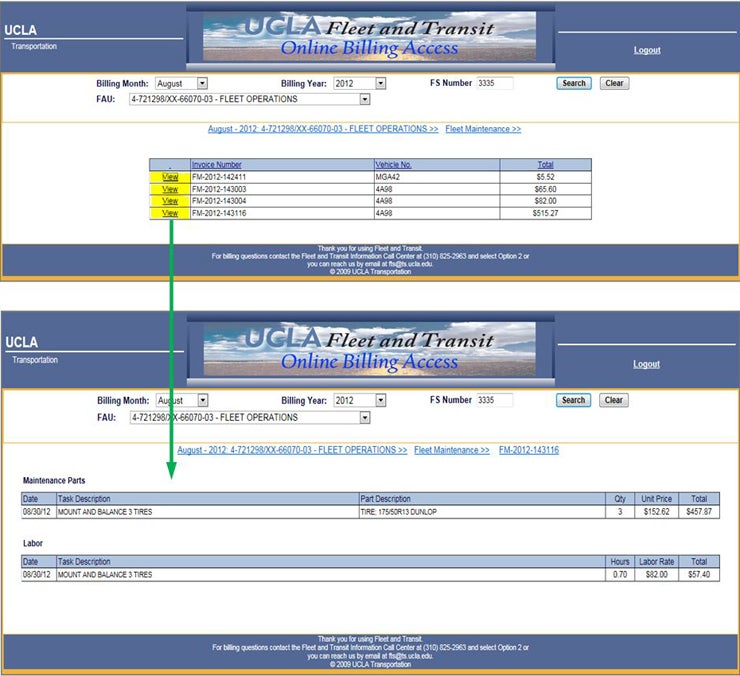How to use Fleet & Transit's Online Billing Access (OBA)
The initial view collects the criteria needed for statement selection.
NOTE: If selecting the Billing Year 2011, you will be asked to provide a recharge ID. If selecting Billing Year 2012 or later, you will be asked to provide an FS Number (Department Code). The system default is the current year.
Billing Year 2011 view
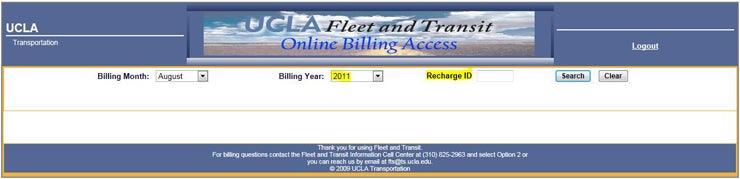
Billing Year 2012 view
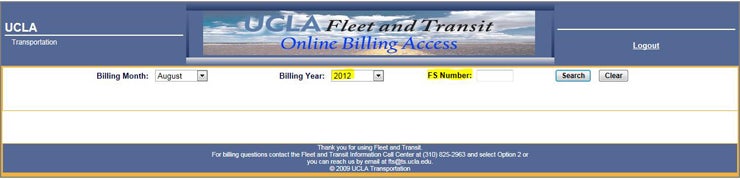
The next view is an account selection grid. To view the summary of charges, select an account from the drop down list. DO NOT click on "Search" again unless you are attempting to change the date (this resets the list of associated FAUs available for the selected period).
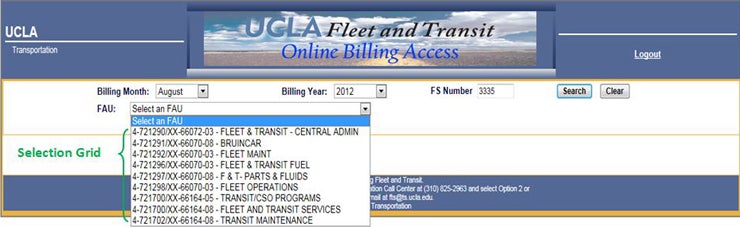
To see details of the charges displayed, click on the icon located to the left of the section you would like to view.
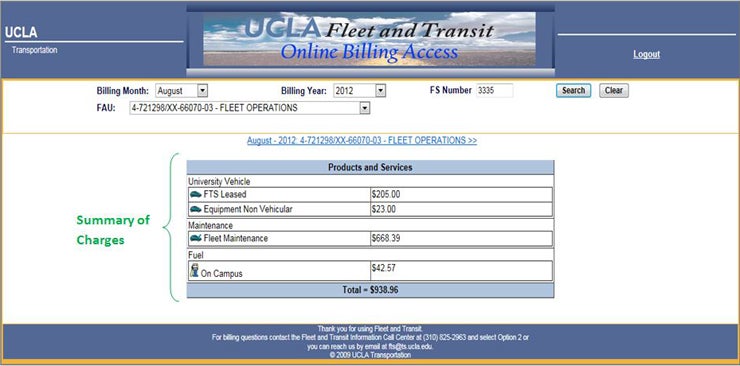
Selecting "View" will show you a detailed breakdown of the charge.